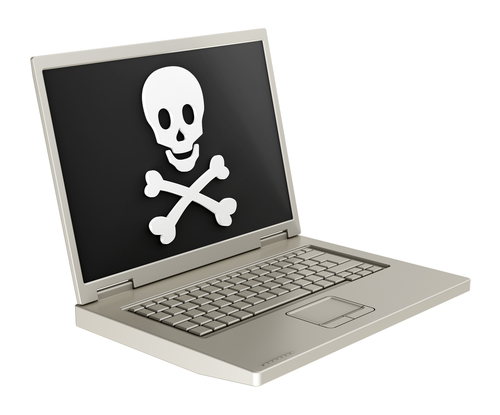We live in a society where most people are totally dependent on mobile devices, and as a Brisbane marketing agency we know how important it is to cater to this weakness.
If you aren’t keeping up with the tech world (and honestly, we don’t blame you), last week Google released a new algorithm update which is being referred to as “mobilegeddon.” In consumer terms, this update will provide mobile users with a better search experience. But for those with older websites, if your site isn’t mobile-friendly you can expect to see your web traffic take a significant hit as your Google ranking drops.
Before reading on, you can test your website’s web-friendliness by clicking here
Didn’t make the cut?
Don’t panic just yet. Depending on how much feedback Google just gave you, there are a couple of quick fixes* you can make to help bump that rating up again. See below for a couple of search optimisation techniques to make your website mobile-accessible, or click here to get in touch with an expert.
1. Install a mobile-friendly splash page
A range of plugins such as WPTouch or GoMobi are available, which create temporary mobile friendly “splash pages” for your website. While these services are only suitable for short-term use, they’re affordable (plenty are free) and are great quick fixes while you make more permanent changes.
2. Cut down on content
When a page tries to include too much content on a mobile site, it can appear poorly designed, difficult to navigate and ultimately frustrating to use – ultimately, not conducive to the speedy skim-reading of mobile technology. Make sure your landing pages have key information stated clearly at the top of the page, with other details located in places that the reader can click through to if they want to read-on – reducing your viewers need to scroll is key.
3. Ensure all web forms are mobile friendly
Web forms on mobile sites need to be clear and user-friendly. Make sure all fields are big enough without having to zoom in – we’ve all experienced a frustrating mobile form that took three tries to select the right dropdown option (and that was only the first question. Most website plugins and external platforms such as MyGuestlist will automatically optimise your forms for mobile, but make sure you’re keeping your forms short and implementing user-friendly question types such as check boxes.
4. Test your website across a range of mobile devices
Don’t go out of your way to optimise your content for one type of mobile device – there’s more to life than IPhones. Make sure your website works well across Androids, iPads and iPods (do people still use those?). If you don’t have a Galaxy tablet to check with, call a mate who does and ask them to try out your website.
5. Employ effective call to action buttons
Call to action buttons are where the magic happens – they encourage your audience to actually do something, rather than float right back off your website. For the Google tick of mobile approval, they need to be clear (try a different colour), easy to use (big enough for man-thumbs to select on a bumpy bus) and easy to find (logical placement on the page). Also, be specific with the wording on that button copy. You need to communicate with users on why they should push it. Did you know adding even one word after ‘submit’ can boost your conversation rate by 320%.
Need some help cutting that copy down, installing better web forms or (in the case of Google being totally brutal) a complete website overhaul? Get in touch with us on hello@liquiidtymarketing.com.au and we can work together on combatting mobilegeddon and driving your traffic up
* While these tweaks are quick to do, you won’t necessarily be quick to see results. All search optimisation takes time – stick with it!